Zoom calls have become a daily occurrence and a way of life for the age of working from home. To add some fun to your meetings (and support Circle at the same time), here are some virtual backgrounds to use on Zoom! Just click the image(s) you want and save it to your computer. Scroll to the bottom for instructions on how to use them in Zoom.
How to use a virtual background on Zoom:
- In a Zoom meeting click the ^ arrow next to Start/Stop Video.
- Click Choose a virtual background…

If prompted, click Download to download the package for virtual background without a green screen.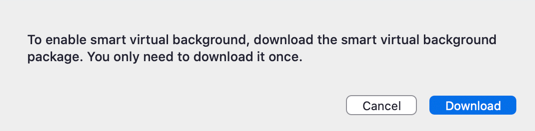
We hope you have fun using these Circle backgrounds on your Zoom meetings! If you want to tune into our Virtual Event Series or help us out during these tough times, head to circletheatre.org/supportcircle.











